NajVoter Download
Download the NajVoter extension here.
It is a ZIP, so you can explore the source code.
It is 9KB in total, which is less than this page.
How to Install
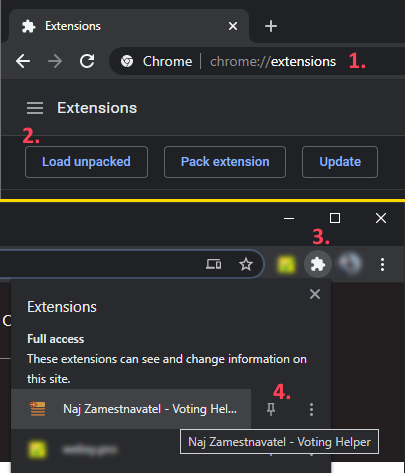
- Download najvoter.zip and unzip it somewhere, e.g. into Downloads/najvoter.
- Enter chrome://extensions into Chrome address bar. (This link won't work because Chrome is smart.)
- Click "Load unpacked" and find e.g. Downloads/najvoter (the folder that contains the manifest.json file). Click "Select Folder" to load the extension. If everything worked, the voting page will open automatically.
- You can see the extension in your address bar, under the extensions icon.
- Clicking the icon will open the voting page. You can pin it for "bookmark" access.
How to Use
The first time you go through the steps, the extension will remember all of your choices.
The next time you vote in the same browser, your choices will automatically be selected for you. No more slave work looking through shuffled lists.
You still have to confirm the "Ďalšie" button yourself. But the page will scroll to the bottom for you, so you don't have to wear out the scroll wheel on your mouse. You're welcome.
The extension will fill everything like it was done most recently. Of course, you can change your choices at any time and those will be stored for the next time.
There is no tracking and it is not a bot, just a convenience for those who prefer to work with our minds. We already work too hard, no need to chase icons manually.
Thanks phor voting, friends!
FOR DEMOCRACY!
Firefox? Suggestions?
If you need a Firefox version, let me know. I can make it for you fast.
If you have any suggestions for improvements, you know how to get in touch.
You can use this to vote for anyone, so I think it's fair.